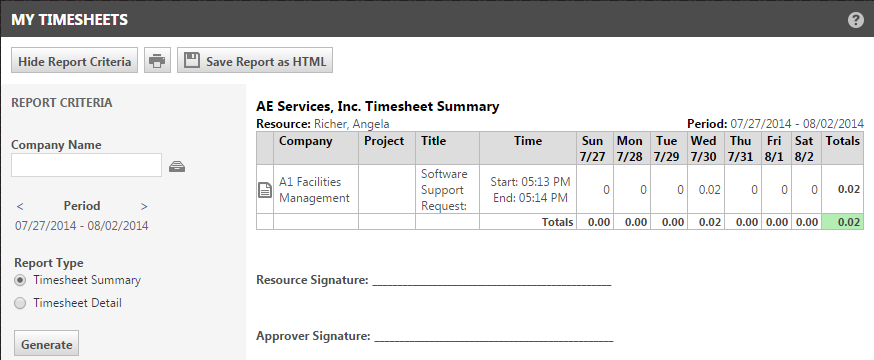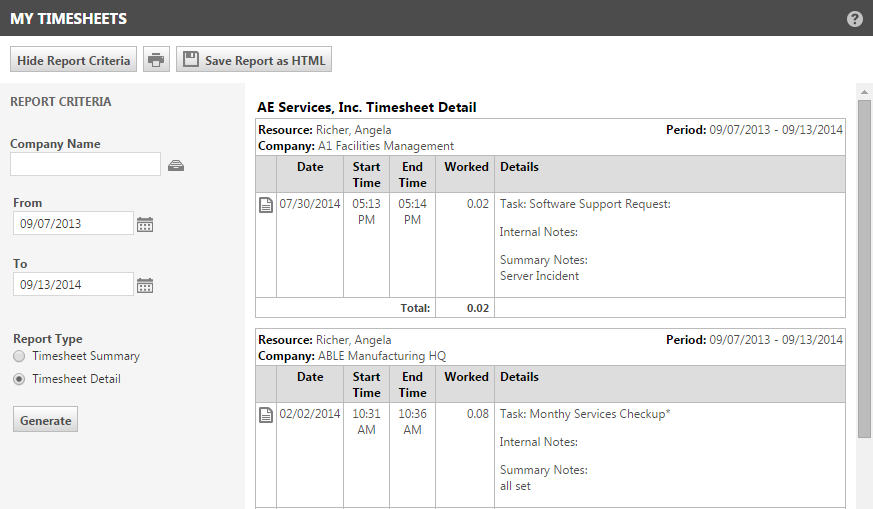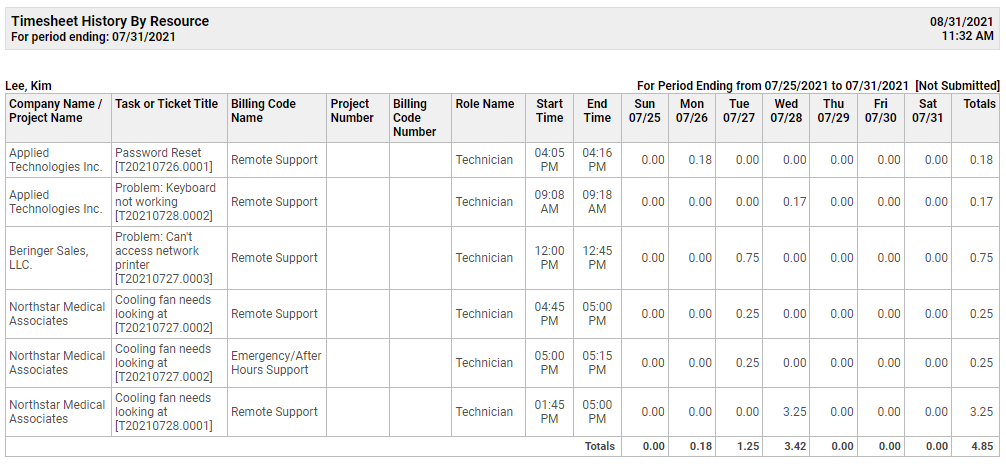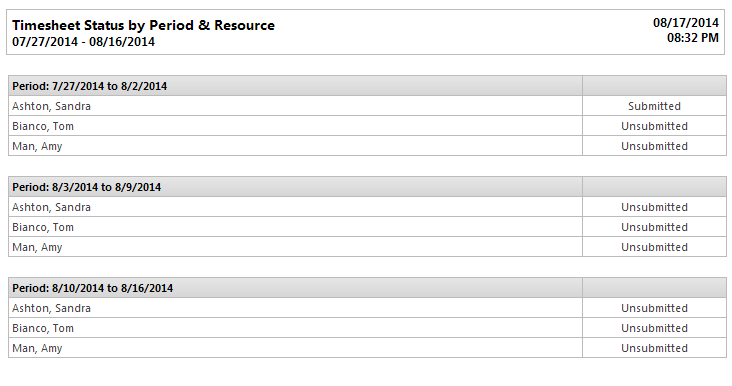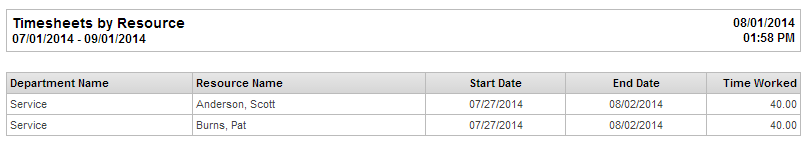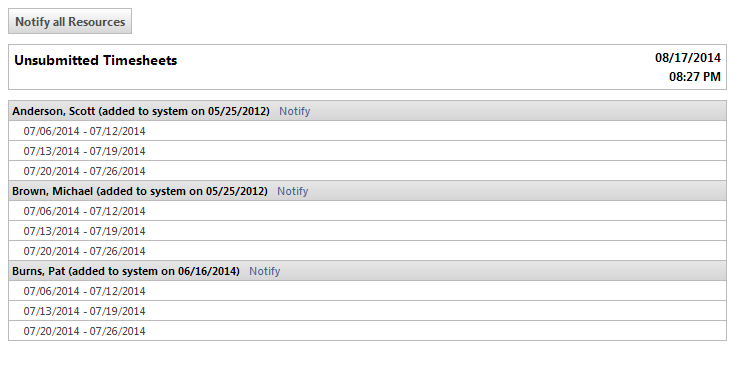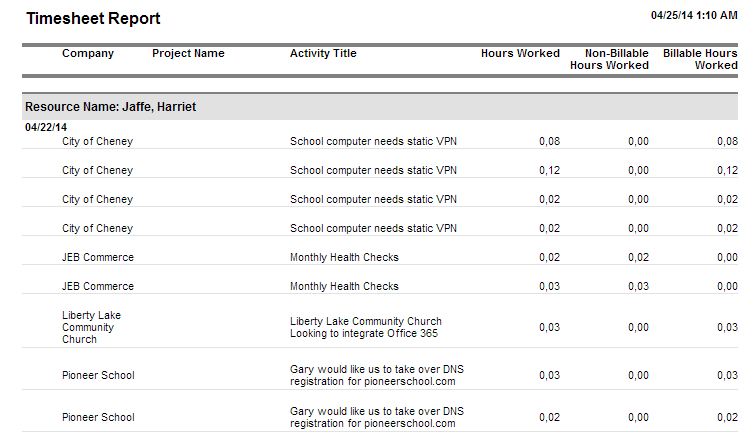Reports about timesheets
PERMISSIONS Refer to Required Permission for each report
NAVIGATION Refer to Path for each report. Note that LiveReports may be published to any report category or multiple report categories, or may not be published at all in your Autotask instance. To publish a LiveReport, refer to Publishing LiveReports.
Standard reports
 My Timesheets
My Timesheets
 Submitted Timesheets
Submitted Timesheets
| Required Permission | Security level access to Reports > Time & Expenses category |
|---|---|
| Path | Left Navigation Menu > Reports > Report categories > Time & Expenses > Timesheets section |
| Description | Displays a list of submitted timesheets by resource. Refer to Managing submitted timesheets. |
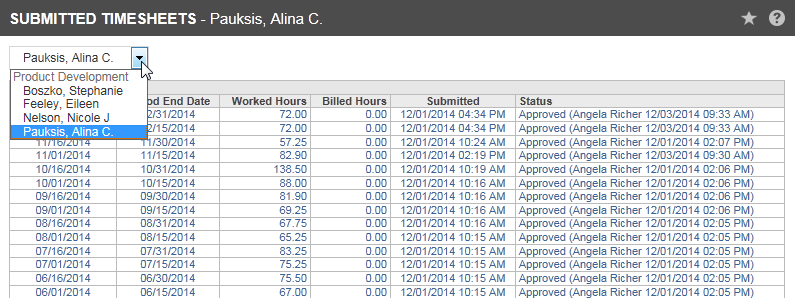
|
|
 Time Compliance by Department
Time Compliance by Department
| Required Permission | Security level access to Reports > Time & Expenses category |
|---|---|
| Path | Left Navigation Menu > Reports > Report categories > Time & Expenses > Timesheets section |
| Description |
Comparison of total hours to available hours for all resources you are a timesheet approver for, by department, for a selected timesheet period. Note that resources who are not required to submit timesheets are not included. NOTE Timesheet approvers with administrator-level security can see all their assigned resources, while non-admin approvers must be department leads to view their resources. Refer to Manage department resources. |
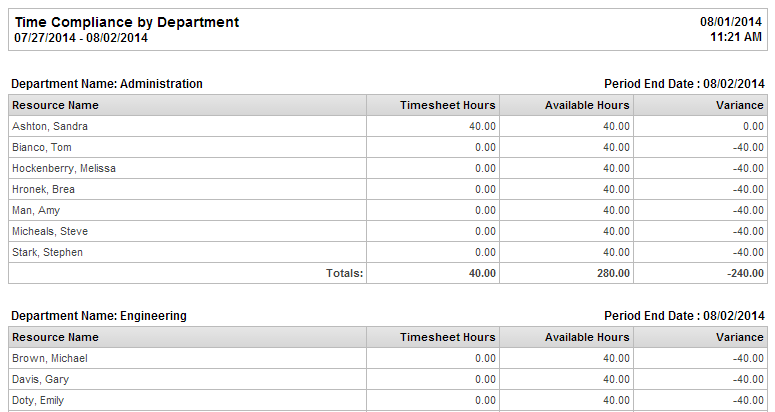
|
|